What is Android Auto and Why You Should Use It?
Android Auto is a mobile app developed by Google that brings the features of your Android smartphone to your car’s infotainment system. Designed with safety and convenience in mind, Android Auto allows drivers to access essential apps and services while minimizing distractions on the road. By connecting your Android smartphone to your car’s display, you can seamlessly control music, make calls, get navigation directions, and use voice commands, all while keeping your hands on the wheel and eyes on the road.
1. Streamlined User Interface for Drivers
Android Auto offers a simplified interface tailored for driving. It removes unnecessary features and focuses on core functions that are most useful while on the road. The interface is easy to navigate, with large icons, clear text, and simple controls, reducing the risk of distractions. You can control everything from music to maps with just a few taps or voice commands.
2. Navigation Made Easy
One of Android Auto’s standout features is its seamless integration with navigation apps. Google Maps and Waze are the two primary navigation apps supported, and they provide real-time directions, traffic alerts, and ETA updates on your car’s screen. Whether you’re heading to a familiar location or exploring somewhere new, you’ll always have up-to-date maps and turn-by-turn directions right at your fingertips.
3. Hands-Free Calling and Messaging
Android Auto supports voice commands through Google Assistant, allowing you to make hands-free calls, send text messages, and even read incoming messages without touching your phone. Simply say “Ok Google” and ask it to dial a contact, send a message, or read a recent notification, all while focusing on the road.
4. Music and Entertainment
Android Auto integrates with popular music streaming apps such as Spotify, Google Play Music, Pandora, and more, allowing you to control your playlists directly from the car’s screen. You can easily skip tracks, pause music, or switch to a podcast—all with minimal effort. Additionally, Android Auto supports audio controls for Bluetooth-connected devices, allowing you to keep the music flowing smoothly.
5. App Compatibility
Android Auto supports a wide variety of apps designed specifically for the driving experience. These include messaging apps like WhatsApp, radio apps like iHeartRadio, and podcast apps like Pocket Casts. You can even use apps like Audible for audiobooks or access news apps for on-the-go updates.
6. Safety and Convenience
The key appeal of Android Auto is its focus on driver safety. By providing access to crucial functions without requiring you to fiddle with your phone, Android Auto helps you stay focused on the road. With Google Assistant, voice commands make hands-free control a breeze, reducing the need to manually interact with your phone. Plus, since Android Auto minimizes distractions, it helps comply with road safety laws that prohibit phone use while driving in many regions.