Theme Selections for Android Car Players: Personalize Your Drive
One of the standout features of Android car players is their ability to be customized, offering users the opportunity to select themes that suit their preferences and enhance their in-car experience. Themes aren’t just about aesthetics; they provide functionality, ease of use, and a unique style to your car’s infotainment system. Here’s why theme selection matters and how to make the most of it.
Why Theme Selection is Important
Themes allow you to personalize your Android car player to match your style or the car’s interior. Whether you prefer a minimalist layout or a vibrant and bold interface, the right theme can enhance your interaction with the system. A well-designed theme can also improve visibility and usability, especially during nighttime or bright daylight driving conditions.
Popular Theme Options
- Minimalist Themes: These themes focus on clean, simple designs with fewer distractions, ideal for drivers who value functionality over flair.
- Dark Mode Themes: Perfect for night drives, dark themes reduce glare and eye strain.
- Vibrant Themes: Bright and colorful themes appeal to those who love dynamic and lively visuals.
- Customizable Widgets: Some themes allow users to add widgets for weather, music, or navigation, enhancing utility.
- Retro or Futuristic Styles: Options that mimic classic radio designs or futuristic layouts provide a unique touch.
How to Choose the Right Theme
Consider factors like lighting conditions, your car’s interior, and personal preferences. Many Android car players allow you to preview themes before applying them, making it easier to find the perfect fit.
Conclusion
Theme selection in Android car players transforms your infotainment system into a personalized dashboard that reflects your taste and meets your practical needs. With endless possibilities, you can tailor your car player to ensure every drive is as enjoyable as it is functional.